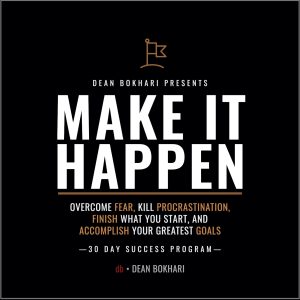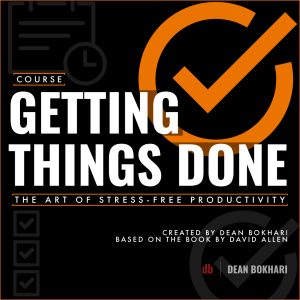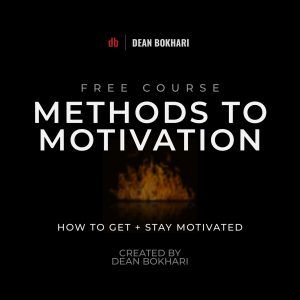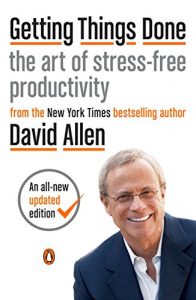
Getting Things Done: The Art of Stress-Free Productivity
by David Allen
Amazon: Print | eBook | Audiobook • Apple Books: Book | Audiobook
Member Downloads:
Audiobook not playing? Login › or Join ›
About
You know that feeling you get when you know there’s something you’re forgetting to do—but you just can’t remember what that something is? If you hate that feeling as much as I do, then GTD is your fool-proof guide to preventing that from ever happening again. How? Simple: the Getting Things Done process/methodology is all about capturing and closing every single one of your “open loops” (the things you know you need to do but haven’t captured in a planning system you trust). Once you’ve done that, you’ve got a starting place to begin organizing and executing around every arena of your life. Powerful stuff. If you’re ready to stop stressing and start accomplishing your goals, David Allen’s Getting Things Done can help you create a simple, effective personal productivity system.
Crucial quote
Things rarely get stuck because of lack of time. They get stuck because the doing of them has not been defined. —David Allen, Getting Things Done
Big Ideas
- If your daily life is out of control, it’s almost impossible to think strategically or plan effectively.
- Define what being “done” looks like.
- Mental work has five distinct phases: Collect, Process, Organize, Do, and Review.
- Get everything out of your head.
- Projects and Tasks are two different things: track them separately.
- Focus on the Next Action required to move forward.
- Use the 2-Minute Rule for small tasks.
- Use Reference and Someday/Maybe files for things that have no immediate next actions.
- Build a trusted system that helps you keep track of your commitments.
- Schedule non-negotiable time for a weekly review.
1. If your daily life is out of control, it’s almost impossible to think strategically or plan effectively.
When you’re feeling overwhelmed about how much you have to do (and who isn’t, really?), it’s difficult to focus on ensuring your life and work are moving in the direction you want to go.
That’s why it’s important to get control of your daily tasks before working on your big-picture life planning.
Here’s a high-level overview of GTD in a nutshell:
- collect things that command our attention;
- process what they mean and what to do about them; and
- organize the results, which we
- review as options for what we choose to
- do.
GTD is a “bottom-up” approach to productivity…
The goal is to establish a sense of comfort and control over the work that’s on your plate right now, so you can free up some mental energy and space to think about the big stuff.
Speaking of big stuff, in the next Big Idea of this Getting Things Done book summary, we’ll talk about why it’s important to define what your big goals look like when they’re done…
2. Define what being “done” looks like.
“Having a clear action outline prevents procrastination due to imagined complexity.” —David Allen, Getting Things Done
Most of the tasks people keep on their to-do lists are “amorphous blobs of undoability” – commitments without any clear vision of what being “done” looks like. That’s a huge problem – your brain is naturally designed to help you figure out how to do things, but only if you know what the endpoint looks like.
Everything you’re working on should have a very clear stopping point – a point where you know you’re done. If you don’t know what that point looks like, you’ll find it very difficult to make any progress at all.
Actionable insight:
- When you’re having trouble making progress, first clarify what being done looks like.
3. Mental work has five distinct phases: Collect, Process, Organize, Do, and Review.
“There is no reason ever to have the same thought twice, unless you like having that thought.” —David Allen, Getting Things Done
Not all work is the same. There are five separate phases of effective work:
- Collecting is the act of gathering inputs (resources, knowledge, and tasks.) You’ll have a much easier time making use of your available inputs if they’re all in one place before you begin.
- Processing is the act of examining your inputs: what you can do with the resources at your disposal. This is where you start separating things according to what you’re planning to do next: tasks, projects, future plans, and reference information.
- Organizing means taking the results of your processing and putting it in a system you trust, so you don’t have to remember it all. Tasks go on your to-do list, projects go on a projects list, future plans go into a tracking system, and reference information goes into a file or database you can access easily.
- Doing means working through the tasks you can accomplish right now.
- Reviewing means examining the results of your work, revising your strategy, and improving your systems for better results.
Keep the phases deliberately separate, and you’ll get a lot more done.
4. Get everything out of your head.
“Feelings of being overwhelmed, stress and anxiety are caused by mental overload. There is a limit to how much “unresolved stuff” the mind can hold.” —David Allen, Getting Things Done
Many people try to keep track of everything they need to do in their mind, which is a big mistake! Our brains are optimized for fast decision-making, not storage. Trying to juggle too many things in your head at the same time is a major reason we get stressed out when there’s a lot going on: we’re using the wrong tool for the job.
The best way to stop mentally thrashing and start being productive is to spend a few minutes getting everything out of your head and onto paper.
You can write or draw—whatever works for you, as long as you can see it when you’re done. Once the information is out of your head, it’s far easier to figure out what to do with it. Even 10 minutes of Externalization can help you feel less freaked out about your workload.
Of course, it’s better not to be freaked out in the first place, so make it easy to capture what you’re thinking on paper.
- For example, you may want to carry a wallet that has just enough space for 3×5 index cards and a pen. This way, whenever you have an idea, it’s easy to capture it, even if you don’t have your notebook or computer with you when the idea strikes. If you reduce the Friction you experience when capturing ideas, you’ll naturally capture more of them.
Actionable insight:
- Set aside a block of time to get everything out of your head and onto paper. Take as long as you need. And once you’re done, notice how relieving it feels to not have to carry around all that mental baggage anymore.
5. Projects and Tasks are two different things: track them separately.
“the real problem is a lack of clarity and definition about what a project really is, and what the associated next-action steps required are.” —David Allen, Getting Things Done
One of the biggest mistakes people make when it comes to productivity is that they mesh together projects and tasks when they should be distinct and separate from one another.
Most of your goals can’t be accomplished all in one sitting – and when that’s the case, what you’re dealing with are projects — not tasks.
- Project = anything that takes more than one step to complete.
- Task = anything that can be done in a single step and usually in a single sitting.
Since projects consist of several tasks, it’s important to have a separate list of projects and to keep a list of tasks within each individual project.
For example, this book summary that you’re reading right now is something my team and I would consider to be a project.
If we just put “do summary on GTD” on our to-do list, we’d get really overwhelmed because the project would’ve been way too big for our publishing team to do all in one sitting.
This is why it’s treated as a project (i.e. something that takes more than one task to accomplish).
And the best way for our team to get it done is to chunk it down into smaller tasks:
- First, we read the book
- next, we write the summary,
- after that, the summary is proof-read,
- and then, it’s edited
- after that comes the audio summary—which needs to be recorded and edited as well.
- Once all of that is complete, the summary is formatted to be consumed in a variety of ways, including PDF and audio.
- Once all of these tasks are complete, the project is finally made available for you to read or listen to on our website.
6. Focus on the Next Action required to move forward.
“Outcome thinking is one of the most effective means available for making wishes reality.” —David Allen, Getting Things Done
Big projects have several steps and can be overwhelming in their complexity. The key to handling these projects is not to focus on everything that has to be done—which is a one-way ticket to overwhelm.
Instead, just focus on the very next physical action you need to take in order to move the project forward…
This might be researching a piece of information, making a phone call, or accomplishing a task of some sort. Whatever it is, it’ll move you closer to completing the project, so don’t worry about everything else—focus only on what you can do right now.
7. Use the 2-Minute Rule for small tasks.
Don’t worry about tracking small tasks—if you can accomplish the task in less than two minutes, just do it!
Writing down every little thing you have to do takes more time than it’s worth – if you need to send a 30-second reminder e-mail to someone, there’s no sense in taking 20 seconds to write it down when you could just fire it off right then and there.
The idea behind this 2-minute rule is to get things done, not to meticulously capture each and every little thing in a super-perfect getting things done system.
8. Use Reference and Someday/Maybe files for things that have no immediate next actions.
There’s no sense in keeping FYI or long-term dreams in your active daily task tracking system. Reference files are great for storing information you don’t have to act on right now. These files can either be physical or electronic.
For example, you might want to keep important documents in a filing cabinet next to your desk, and all of your electronic files and websites in a folder on your computer or on a file located on a productivity app like Evernote or OmniFocus.
Someday/Maybe lists are great for deferring ideas that you’d like to work on someday, but you’re not committing to right now. All of us regularly get ideas or flashes of insight about new things to do or places to go—and if you’re like most people, they tend to come while you’re focused on accomplishing something completely unrelated to the idea that just popped into your mind. They usually don’t require immediate action or planning, either.
So what’s the most useful way to deal with these ideas as they randomly pop into our purview?
Instead of letting them get lost or forgotten, why not capture them in a reference file that you can go back to later (like, during your weekly review or some other time)?
Later on, when you’re ready to commit to a new project, the someday/maybe item or idea might become useful enough to be promoted to an active project.
9. Build a trusted system that helps you keep track of your commitments.
“Your conscious mind should be used as a focusing tool, not a storage place.” —David Allen, Getting Things Done
If your mind doesn’t know and trust some pre-determined system or method of tracking + organizing your commitments, then it tries to keep them in your working memory, which drains you of the energy you could be using for something else…
Think of each of your un-tracked actions, commitments, reminders, tasks, or goals like an open app on your phone that’s just running in the background while you go about your day… Each open app that’s running in the background is draining a little bit of juice from your phone’s battery. And the more apps you leave open; the faster your battery dies. Your mental capacity is the same way.
That’s why building a productivity system is so important—it helps your mind let go of tracking unnecessary details (i.e. running apps in the background that you’re not using right now) so that you can focus your energies on the task at hand.
As we referenced earlier, this is why Externalization works – when you put something on paper in a place you know you’ll be able to find later, you’re freeing mental resources that can be put to better use elsewhere.
The goal is to put EVERYTHING in a TRUSTED SYSTEM. Doing this clears up the clutter and opens up your mind to higher levels of thinking and creativity.
An effective productivity system consists of the following:
- A list of active tasks – next actions you’ve committed to accomplishing in the next few days.
- A list of active projects – a handful or more (usually no more than 20) projects that you’re committed to accomplishing in the next few weeks.
- A calendar – appointments and commitments to meet with other people in the near future.
- A someday/maybe list – things to do or ideas you’d like to explore at some point in the future, but not right now.
- Reference files – information or documents you know you’ll need to refer to in the future.
- A capture tool – a trusted place to capture your ideas or next actions as you think of them.
And that’s all you need to implement into your own Getting Things Done system. As far as tools go, it doesn’t matter what you use as long as you use it and you integrate the aforementioned items. Some people prefer paperless methods, while others prefer writing things down. But most people find that a combination of the two works best.
For example, you might want to use:
- a notebook for active tasks,
- an index card for active projects
- the calendar on your computer + phone
- a digital solution like Evernote for your someday/maybe list + digital reference files
- and filing cabinet for your paper reference files
- and another digital solution, like Evernote (or some other note-taking or reminders app) for your capture tool.
Related | Getting Things Done—Capture Tools + Powerful Productivity Apps ›
10. Schedule non-negotiable time for a weekly review.
“Best to not be too tied up in how often you “should” be doing a Weekly Review. Then, like avoiding writing your relatives because there’s just too much to catch up on, if you’re not getting to the Review regularly, you’ll just think it’s too much to catch up with, and you quit. Any time, any frequency, is better than not at all.” —David Allen, Getting Things Done
Life moves a million miles an hour… and we often have so much to do that it’s difficult to take a step back and examine whether or not we’re getting the results we want. That’s why it’s extremely important to schedule some time each week to do a “Weekly Review.”
Here are a few things you should include in your weekly review:
- Process and organize – anything you’ve collected but haven’t handled yet.
- Review your active tasks – are there any to add, delegate, defer, or delete?
- Review your active projects – are there any to add, delegate, defer, or delete?
- Review your calendar – are there any meetings to add, delegate, defer, or delete?
- Someday/Maybe – anything to add or promote to an active project?
- Reference Files – anything you need soon? Anything to add or update?
- Goals – are you moving in the right direction? Are you making progress? Are any changes necessary?
Don’t skip this review – it’s extremely important if you want to decrease your stress levels. Choose one day per week to block out about an hour or so, and get it done!
Here are all 11 steps to the GTD Weekly Review, for your reference:
GET CLEAR
- 1. Collect loose papers and materials
- 2. Get “In” to zero
- 3. Empty your head
GET CURRENT
- 4. Review Action Lists
- 5. Review past calendar data
- 6. Review upcoming calendar
- 7. Review Waiting For list
- 8. Review Project (and larger outcome) lists
- 9. Review any relevant checklists
GET CREATIVE
- 10. Review Someday/Maybe
- 11. Be creative + courageous (adding any new and bold ideas to your system)
Closing notes
Key take-aways:
- The overarching theme is keeping everything out of your mind. The end result isn’t just that you’re more organized, but that you don’t stress out as much with the ability to function methodically and execute seamlessly.
- Developing an effective personal productivity system takes time and experimentation. Oftentimes, people get frustrated when initially adopting GTD because it takes so long to get everything under control… give yourself a break here. GTD is comprised of several small habits. And developing habits takes time. Instead of trying to install everything at once, work on improving in one of these areas until it’s effortless and automatic, and then — and only then — should you go ahead and focus on installing the next habit. In time, you’ll master them all.
- Remember that the goal of GTD is to make it easier to do work that matters—not to procrastinate by endlessly improving your system instead of doing productive work. Try to avoid succumbing to “productivity p0rn” … experiment constantly, but remember that the most effective systems have the same things in common: they’re usually the simplest thing that could possibly work. When in doubt, remember simplicity is key, so keep the essentials in mind and focus on doing the vital few key actions as best you can.
Actionable insight:
- The first step you need to take in order to begin implementing the Getting Things Done method into your life is simple: Close all your open loops by getting everything out of your head and into a system of some kind. Once you’ve done that, you’ll know what you need to decide on, delegate, or delete completely.
About the author:
- David Allen is widely recognized as the world’s leading expert on personal and organizational productivity. His thirty-year pioneering research and coaching to corporate managers and CEOs of some of America’s most prestigious corporations and institutions has earned him Forbes’ recognition as one of the top five executive coaches in the U.S. and Business 2.0 magazine’s inclusion in their 2006 list of the “50 Who Matter Now.” Time Magazine called his flagship book, Getting Things Done, “the definitive business self-help book of the decade.” Fast Company Magazine called David “one of the world’s most influential thinkers” in the arena of personal productivity, for his outstanding programs and writing on time and stress management, the power of aligned focus and vision, and his groundbreaking methodologies in management and executive peak performance. Learn more + connect: gettingthingsdone.com
Links + resources:
- How to use GTD + Evernote: Check out this neat little video tutorial for the complete workflow and setup process: http://www.thesecretweapon.org
- Podcast: How to stop procrastinating
- 📄 GTD Workflow Chart