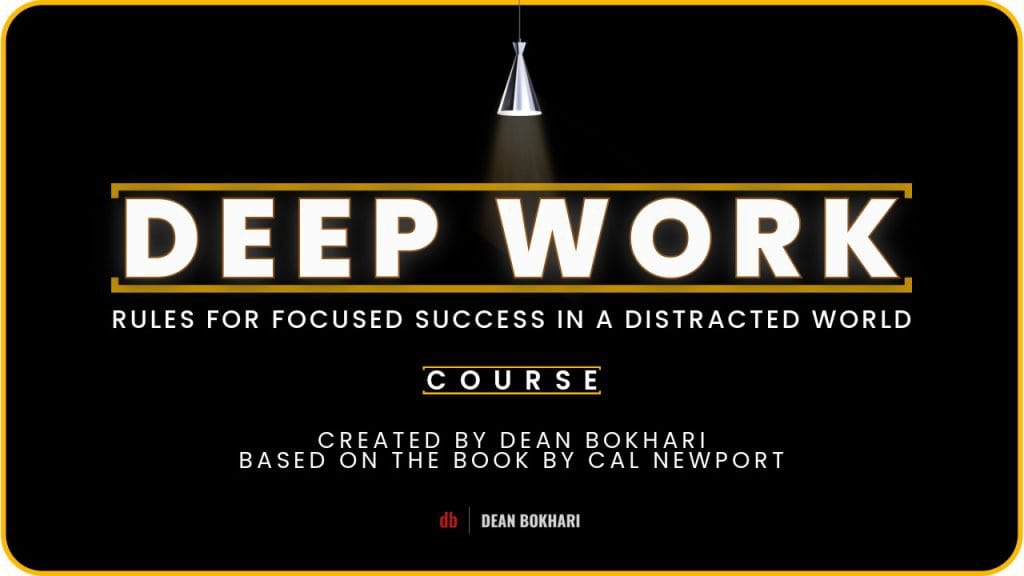Time Blocking: Schedule Your Day for Depth
🎧 PRESS PLAY TO LISTEN
☝️ Find your time-blocking template in the Materials tab.
📖 LESSON SUMMARY
What is time blocking?
Time blocking is a productivity technique that involves breaking up your day into specific blocks or chunks of time—each dedicated to a specific task or activity. Time blocks range in length from as little as 15 minutes to as much as 4 hours, depending on what you’re working on.
Why time blocking is effective
The real purpose—and power—of time blocking is this: it helps you become more productive and effective by focusing your attention on ONE task/project/goal/action at a time, while also giving you a clear sense of how much time you’re spending on each task.

How to use time blocking
When you use time blocking, what you’re basically doing is creating a structured daily schedule—a schedule that helps you minimize distractions, avoid multitasking, and stay focused on what matters most.
All in all, time blocking can be a powerful tool to help you stay focused and productive throughout the day.
It doesn’t take much effort to get started, and with practice, it can become a habit that helps you achieve your goals, make better use of your time, and make big things happen.
Actionable insights
Below, you’ll find several actionable time blocking techniques to help with your implementation of deep work. Review them, and then use the time blocking template in your workbook (or the one I’ve included in the Materials tab above) to start time blocking!
(Note: Steps 1–3 are all you need to get started. The rest are optional.)
- Identify your Big 3. On the right-hand section of your time blocking template, you’ll see a header marked Big 3. This is where you write down your top priorities or most important tasks for each day. Simply decide on the tasks that are most important to accomplish each day, and prioritize them in your Big 3 accordingly. Your Big 3 can include personal or professional actions. And you don’t always need to have 3.
- Break down tasks. Break down larger tasks into smaller, more manageable chunks. This will help you allocate an appropriate amount of time for each task and make progress on larger projects and long-term goals.
- Schedule your time blocks. Plan your day by allocating specific time blocks for each task or activity. Consider how long each task will take, and create your time blocks accordingly. To write out your time blocks, simply allocate where you want each time block to be, label it with what you’re working on, and draw a slim box around it. Place lengthy projects with multiple actions in your Big 3, and draw an arrow from your time block to its next actions in your Big 3.
- Do your most important work during your Peak Performance Period. It’s often helpful to schedule high-priority or high-energy tasks during your most productive times of day, which I refer to as your Peak Performance Period (for me, that’s between 8 am–12 pm, so that’s when I do my most important work.)
- Incorporate buffer zones. Schedule in some buffer zones between your time blocks to account for unexpected delays, interruptions, or to simply take breaks between time blocks. These buffers can also help you transition smoothly between different types of tasks.
- Stick to the game plan. Don’t waver from your time blocks unless you really have to. Avoid multitasking or distractions during each block. Stay focused and set boundaries with coworkers, family members, or roommates to minimize interruptions.
- But don’t be too rigid either. Is that project you created a 90-minute time block for taking longer than expected? Don’t sweat it. Move, extend, or cross out your time blocks as necessary.
- Adjust as needed. Your first attempt at time blocking may not be perfect, and that’s totally fine. Monitor your productivity, energy levels, and overall satisfaction with your schedule, and make adjustments as needed. This might involve moving tasks around, adjusting block lengths, or reassessing your priorities.
- Review + refine. At the end of each day, review your time blocks and assess what worked well and what didn’t. Make adjustments to your schedule as needed to improve productivity.
- Batch low-effort tasks together. If you’ve got several low-effort tasks, like email, phone calls, or other admin work, list them in the Notes section of your time blocking template, then create a time block titled “Batch tasks” to attack them all in one go.
- Time block daily. At the end of each day, spend 10-20 minutes creating your time blocks for the following day (or do it in the morning before you start your day.)